Customer Support
How to Read your Electricity Meter
There are four different types of Electricity Meters – dial, digit-dial, digit, and electronic type. Simply read the Electricity Meter register from left to right, ignoring any number indicated in RED (decimal place).
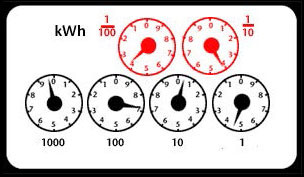
The Electricity Meter illustrated above shows a Meter Reading of: 9704
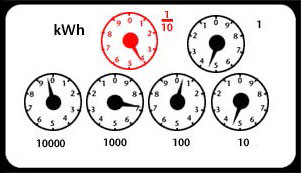
The Electricity Meter illustrated above shows a Meter Reading of: 97044
Dial type Electricity Meters
This type of Electricity Meter shows a series of clock-style dials with numbers from zero to nine. Each dial turns in the opposite direction to the dial before it.
- To take a Meter Reading, start with the left dial and write down the number indicated by the pointer on each dial, moving towards the right.
- If the pointer lies between two numbers, record the lower of the two. If the pointer is between nine and zero, record it as nine.
- Ignore any red dials.
- Write down your Electricity Meter Number; this is the meter I.D serial number printed on the Electricity Meter’s face plate.
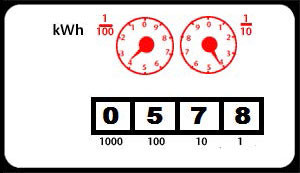
The Electricity Meter illustrated above shows a Meter Reading of: 0578
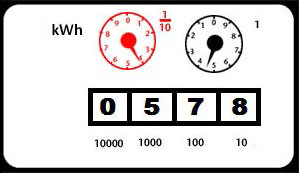
The Electricity Meter illustrated above shows a Meter Reading of: 0578
Digit-dial type Electricity Meters
This type of Electricity Meter shows a series of digits and clock-style dials with numbers from zero to nine.
- To take a Meter Reading, start with the left dial and write down the number indicated by the pointer on each dial, moving towards the right.
- If the pointer lies between two numbers, record the lower of the two. If the pointer is between nine and zero, record it as nine.
- Ignore any red dials.
- Write down your Electricity Meter Number; this is the meter I.D serial number printed on the Electricity Meter’s face plate.
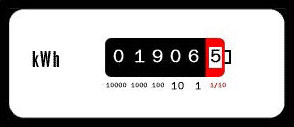
The Electricity Meter illustrated above shows a Meter Reading of: 1906
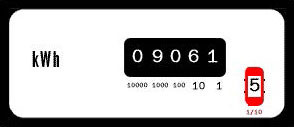
The Electricity Meter illustrated above shows a Meter Reading of: 9061
Digital LCD type Electricity Meters
This type of Electricity Meter shows a series of clock-style dials with numbers from zero to nine. Each dial turns in the opposite direction to the dial before it.
- To take a Meter Reading, start with the left dial and write down the number indicated by the pointer on each dial, moving towards the right.
- If the pointer lies between two numbers, record the lower of the two. If the pointer is between nine and zero, record it as nine.
- Ignore any red dials.
- Write down your Electricity Meter Number; this is the meter I.D serial number printed on the Electricity Meter’s face plate.

The Electricity Meter illustrated above shows a Meter Reading of: 19345
Digital LCD type Electricity Meters
This type of Electricity Meter shows a series of digits and clock-style dials with numbers from zero to nine.
- To take a Meter Reading, start with the left dial and write down the number indicated by the pointer on each dial, moving towards the right.
- If the pointer lies between two numbers, record the lower of the two. If the pointer is between nine and zero, record it as nine.